Steps to install Tortoise plug-in for Eclipse:
- JDK 1.5 or later
- Tortoise SVN [Download]
- Eclipse 3.x
- http://tortoisesvn.net/downloads.html
- http://www.eclipse.org/downloads/
- http://java.com/en/download/manual.jsp
It is just another blog for Java developers.
Java is a set of computer software and specifications developed by Sun Microsystems, which was later acquired by the Oracle Corporation, that provides a system for developing application software and deploying it in a cross-platform computing environment. Java is used in a wide variety of computing platforms from embedded devices and mobile phones to enterprise servers and supercomputers.
The Spring Framework provides a comprehensive programming and configuration model for modern Java-based enterprise applications - on any kind of deployment platform. A key element of Spring is infrastructural support at the application level: Spring focuses on the "plumbing" of enterprise applications so that teams can focus on application-level business logic, without unnecessary ties to specific deployment environments.
Hibernate ORM is an object-relational mapping framework for the Java language. It provides a framework for mapping an object-oriented domain model to a relational database.
package com.ranga;login.properties
import java.io.FileInputStream;
import java.io.IOException;
import java.io.InputStream;
import java.util.Properties;
/**
* @author Ranga Reddy
* @version 1.0
*/
public class ReadProperties {
public static void main(String[] args) {
InputStream inputStream = null;
Properties properties = new Properties();
try {
inputStream = new FileInputStream("login.properties");
properties.load(inputStream);
String username = properties.getProperty("username");
String password = properties.getProperty("password");
System.out.println("=========================================");
System.out.println("username: " + username + " : password: " + password);
System.out.println("=========================================");
} catch (IOException e) {
e.printStackTrace();
} finally {
if(inputStream != null) {
try {
inputStream.close();
} catch (IOException e) {
e.printStackTrace();
}
}
}
}
}
=========================================
username: ranga : password: reddy
=========================================
// Reading the both key and values
Enumeration props = properties.propertyNames();
while (props.hasMoreElements()) {
String key = (String) props.nextElement();
String value = properties.getProperty(key);
System.out.println("Key: " + key + ", Value: " + value);
}
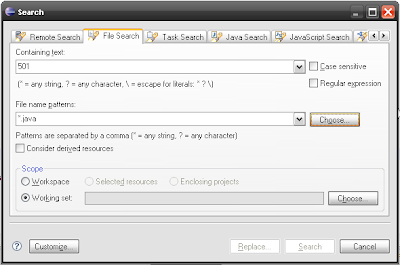
use replace magic{1}Old with maggie{1}NewTo replace something like:
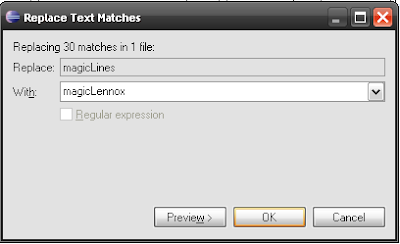
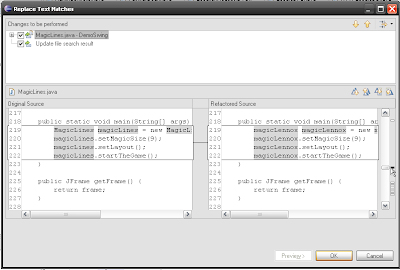
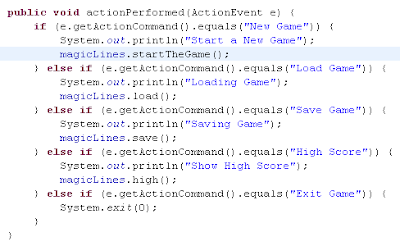
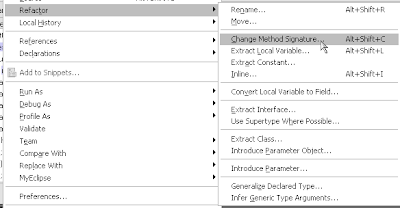
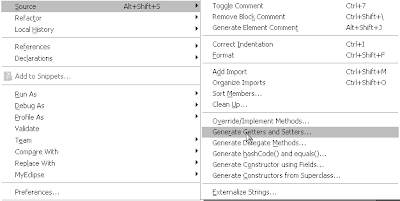
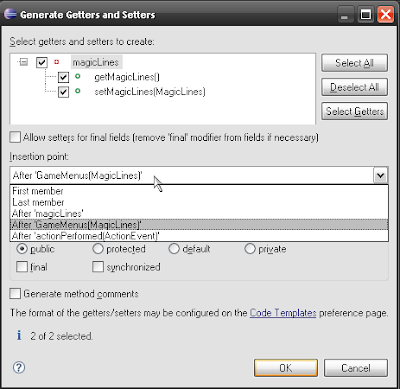
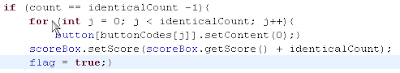
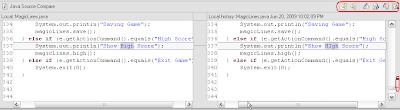
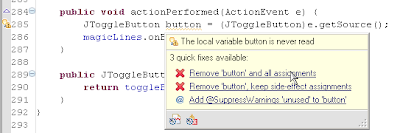
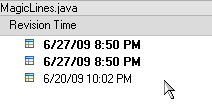
c\:Oracle\ora92\database>ORAPWD file=PWD<SID>.ora password={password} entries={however many}.Student Table CREATE TABLE STUDENT(StudentID NUMBER PRIMARY KEY, StudentName VARCHAR2(30), Age NUMBER(3)); INSERT INTO STUDENT(StudentID, StudentName, Age) VALUES(1, 'Ranga', 24);SELECT * FROM STUDENT WHERE StudentID = 1;INSERT INTO STUDENT(StudentID, StudentName, Age) VALUES(Student_Id_Seq.nextval, 'Ranga', 25);int studentID = "SELECT MAX(STUDENTID) FROM STUDENT";then adding 1 to the studentIDfinally the studentID is "SELECT MAX(STUDENTID) FROM STUDENT" + 1============================================================================================ Now we can see the CRUD operations by using JDBC head, mid, tailnumber = 134567329807541count = no. of characters = 15head = number.substring(0, count / 2) = number.substring(0,7) = 1345673mid = number.substring((count / 2), (count / 2) + 1) = number.substring(7,8) = 2tail = number.substring((count / 2) + 1) = number.substring(8) = 9807541
head mid tail head and compare it to tail 3765431reverse(head) <= tail ( if they are equal the initial input is a palindrome, and you want the next )mid < 9, increment midhead part and set mid := 0head mid reverse(head).